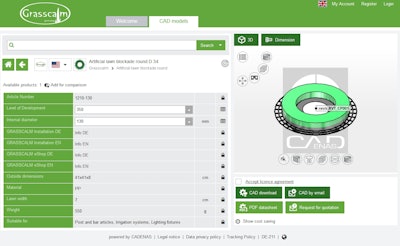 Photo: Cadenas
Photo: CadenasCadenas says it has devised a plan to help landscape architects, landscape gardeners and more solve the problem of trimming around the edges of lawns. To include the company’s Grasscalm solutions into their plans immediately, the company offers a downloadable 3D BIM CAD model of their products. This can be directly downloaded from the 3D CAD download portal BIMcatalogs.net, and the company says it can be integrated into plans.
The digital product data of Grasscalm can be downloaded in more than 100 BIM CAD formats, and the company says it can be directly integrated into common programs of the architect and construction branch such as Revit, ARCHICAD, Nemetschek Allplan and more.
The founding of Grasscalm came when both CEOs of the Formenbau Güntner company hit upon the product idea through hobby golfing. The greenkeeper spoke to Heribert Güntner at the golf course about how quickly the grass grows in over the sprinkler systems and that cutting the sprinklers free involved a lot of time and work.
“Our family company Formenbau Güntner has been around for 24 years now and specializes in injection-molded parts,” said Andreas Güntner, CEO of Grasscalm GmbH. “With the new Grasscalm company, we were able to fall back on our existing know-how and previous experience and have developed the prototype of our artificial turf edging within one year.”
In 2015, the product was ready for series production.
Artificial turf edging consists of an artificial lawn mat sprayed with hot plastic, and the grating enables the product to grow in together with the real lawn and is thus firmly anchored in the ground.
Artificial turf edging applications include commercial and public areas, such as traffic islands, football fields, golf courses, playgrounds, in private gardens, plant or flower beds, along waysides, sprinkler nozzles and garden lighting.
“I use artificial grass products in my planning more and more,” said Manfred Schachenmayr, of the Brugger Landschaftsarchitekten. “It has proved to look nearly identical to normal grass. Easy-care artificial turf products can be used very well for outdoor facilities such as schools or playgrounds. Those are places where normal grass lawns would no longer make any sense. For golf and sports facilities, I have mainly put artificial turf to use in the tee-off areas as well as for the sprinkler systems.”
The company says that since the use of artificial grass products has increased in landscape planning, it means the planners and landscape architects increasingly require digital product data in the form of BIM CAD models for their planning and request such data from the manufacturers.
“If they are in need of a Grasscalm product, planners can now look directly on the Internet and do their own configuring,” said Andreas Güntner of Grasscalm GmbH. “Afterwards, they can easily download the CAD model as well as further information and thus obtain the exact product they desire. This reduces the risk of potential errors and saves the landscape architect as well as Grasscalm a lot of time. Thanks to the download portal, our aim is to be involved with our products directly in the planning process.”
OnTerra introduces free route planning software buying guide
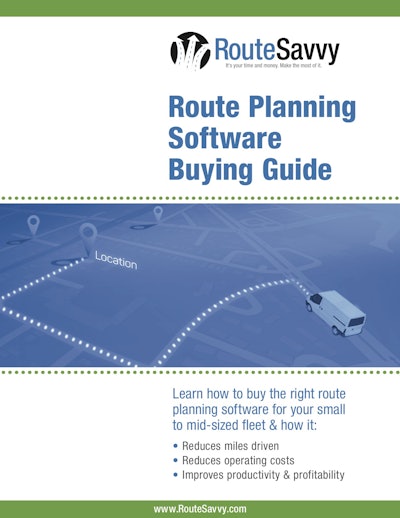 Photo: OnTerra Systems
Photo: OnTerra SystemsOnTerra Systems introduced a new, free route planning software buying guide for managers of small to mid-sized fleets. To download this guide, click here.
The company says this guide covers the most important information business and non-profit fleet managers need to make the right purchasing decision when shopping for route planning software tools.
The guide will include the following:
- Introduction to route planning software
- How route planning software works
- Benefits of using route planning software
- Industries that should be using route planning software
- Route planning software buying tips
- RouteSavvy route planning software highlights
- Case studies on how much time and money RouteSavvy is saving its users
“Route planning software is fast becoming a necessity for all businesses, organizations and non-profits with small to mid-sized fleets, especially in industries with tight margins,” explained Steve Milroy, OnTerra Systems president. “Route planning software that’s specifically designed for small to mid-sized fleets has been proven to consistently generate savings on fuel costs, overtime labor costs and office staff time. These savings can go straight to the bottom line and improve profitability for a very modest investment of less than $25 per month.”
The company says that managers of small to mid-sized fleets need a route planner with the most important functions that yield the most bang for the buck for saving time and money, without overloading fleet managers with what the company considers unnecessary and overly complex functions.
OnTerra says that the fleet managers need route planning software that is affordable, easy-to-use and doesn’t involve a lot of tech time or maintenance.
The company says that this is one of the key reasons why the RouteSavvy team has prepared a route planner buying guide. The company adds that this free route planner buying guide helps businesses, individual sales professionals and non-profits involved in pick-ups, deliveries and/or sales calls make educated buying decisions.
GIE+EXPO offers free smart phone app
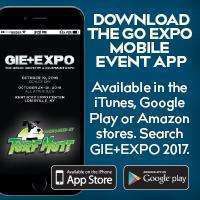 Photo: NALP
Photo: NALPThe National Association of Landscape Professionals (NALP) says that GIE+EXPO attendees will now have access to all things pertaining to the 2017 trade show through the Go EXPO free smart phone app. The app is now available in the iTunes and Google Play stores.
This mobile app is sponsored by TurfMutt, and NALP says it provides easy access to event schedules, exhibitor information, the floor plan, social media posts and show announcements.
To build a custom itinerary of preferred sessions and take notes using the My Notes feature, attendees and mobile app users can use the Go EXPO’s Personalized Planner.
Mobile app users can also use the planner to select exhibitors they want to meet on the trade floor, use the interactive floor plan to navigate to their booth locations and request appointments when not attending educational sessions.
The app also allows users to do the following:
- Search for exhibitors, view their product information, tag favorites, request meetings, add notes and map booth locations.
- Locate favorite booths on the Interactive Floor Plan and download a personalized walking map.
- Search the education schedule, rate sessions, add notes and email them, as well as view handouts.
- Build a personalized planner – plan a custom itinerary, add notes, tag favorite exhibitors and sessions.
- Read, follow and comment on tweets and Facebook posts from fellow attendees and exhibiting companies.
- Tune into updates, notifications and blogs from show management.










