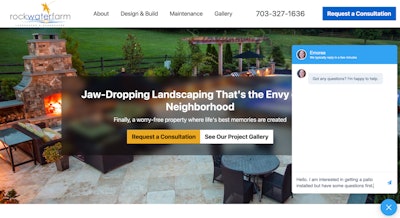
The way that customers are communicating with your business is evolving.
While it might not seem that long ago that you first added a contact page on your website to accept incoming communication, the truth is, it has been a while. These days, people are often looking for quick answers. They don’t necessarily want to fill out a contact form or even pick up the phone. That’s driving the increasing popularity of Live Chat on websites
Live Chat is a form of messaging software that allows customers and company representatives to speak directly to one another in a pop-up chat window. Chances are, you have experienced some form of this in your own life when dealing with a company or a service. While visiting a company website, you might have noticed a chat box pop up.
Whether you liked it or not could have caused you to develop a bias that may not be in line with what today’s consumers want. But Chad Diller, Director of Client Success for Landscape Leadership says that companies who are hesitant to add this type of communication to their website might be missing some valuable opportunities.
Diller has had a number of clients add Live Chat as a communication tool on their websites, including Rock Water Farm, a landscaping company based in Aldie, Virginia. A screenshot from their homepage is shown above.
Live Chat is not the same as a chatbot
First and foremost, Diller says it’s important to differentiate the fact that Live Chat and chatbot are two different things. Though similar in nature (they both generate a pop-up window to facilitate direct communication), chatbots use automated responses and don’t have a live person on the other side.
A chatbot aims to save a company (and the customer) time by quickly answering standard questions that get asked frequently.
Diller says that both options have their place. Chatbots can save a lot of time for people but are sometimes the reason that people have frustrating experiences using this type of technology. Sometimes people are annoyed by the idea of talking to a robot—particularly if they aren’t getting the answers they want.
“Chatbots can be part of the communication process, but they should not replace humans,” Diller says. “This technology is most effectively used to start a conversation and route it to the right team member at your company.”
Diller says that lawn and landscape business owners who are considering using chatbots should make sure they are well-designed and also ensure that website visitors can switch to a live person easily.
A lot of customers want this form of communication
If your main reason for not adding Live Chat is that you assume your website visitors will be turned off by it, Diller says that’s not the case. Today’s customers really do want quick answers and many of them like this option.
“People don’t like playing phone tag, having to leave voicemails, or sending multiple emails,” Diller says. “They appreciate that Live Chat can get them a quick answer to information they’re seeking. However, if you cannot be super responsive with Live Chat, it’s not going to be worth it for you. You need to have someone internally on top of it, or it will defeat the purpose.”
Diller says to treat Live Chat the same way as someone walking into the office (with the same level of attention and passion). If you do that, Diller adds, you’ll crush it.
Live Chat can be set up in a way that’s not obtrusive to website visitors. You can have an icon displayed in the bottom corner of your website page, giving visitors this option if they want it. Or, you can have it set up to pop up right away or after a certain amount of time that customers spend on your website. The choice is yours, says Diller.
Setting up Live Chat
The logistics of setting up a tool like this aren’t overly complicated, Diller says. His Landscape Leadership clients use HubSpot, which has a free tool with a setup wizard for this very feature. He says that it usually takes his clients about 30 minutes to set it up and about 30 minutes to become fully trained on it—and they’re up and running.
“It’s also easy to manage,” he adds. “Great Live Chat platforms have strong reporting tools where you can monitor how your company representatives are handling these conversations. It can also be turned off when people are taking a lunch break or attending a company meeting and nobody is available to respond.”
The bottom line?
As communication continues to evolve, Diller says it’s important that lawn and landscaping companies are keeping up. Adopting new practices or new technology can be difficult for some, but it’s necessary if it means keeping up with the way that potential clients like to communicate.
“When your potential clients can get a quick answer to their questions, they’re likely to start thinking of you as someone who can solve their problems—and that drives sales and builds trust with customers,” Diller says. “While this should not be your only form of communication, it should definitely be an option.”









