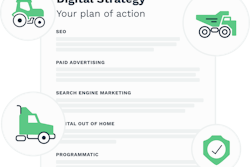Pro Landscape 13 design software can help you plan a landscaping job from start to finish seamlessly. Manufactured by Drafix Software, the latest version includes three integrated design modules to assist landscapers with all aspects of a project.
This software is ideal for residential and commercial landscape contractors, designers and architects who are working on both new and renovation projects, lighting contractors who want to show their customers how night and holiday lighting can make their property shine, and as an educational tool for high schools and colleges.
While there is an extensive tutorial with sample properties to get you started, it’s more realistic to import a photo of a property you’re working on to experience everything version 13 has to offer.
Several aspects of the software new to version 13 include:
- 3D in both Image Editor and Planner: This feature transforms 2D projects into a 3D image, allowing you to zoom in and out and rotate images, providing you with the ability to show your customers their landscape designs from any angle.
- A customizable favorites function: Using this module, you can create unlimited favorites folders for objects you use most often.
- Price items: Allows you to view and price the objects in your Planner before creating a proposal to give to your customer.
Image Editor is the key to closing the deal
The 3D properties of Image Editor coupled with its large database of plants, flowers, trees, hardscaping materials and lighting can make for an attractive proposal tool. Simply upload a picture of your customer’s home and drag and drop any of the more than 5,500 high quality images of plants, grass, mulch, hardscapes and lighting to create a brand-new landscape.
Plants are set up by climate zones so you don’t have to wade through plants that won’t work in your area, and Image Editor will label all the plants with one click, including the plant size. A plant search feature allows you to set search criteria such as zone, bloom color and soil conditions.
A plant growth feature makes it easy to show your customers what the plan will look like when the plants are installed and throughout the various growth stages.
The image library is completely customizable, so if you find a plant native to your area that isn’t in the plant database, take a picture of it and add it to the library. The same holds true for any hardscapes or water features that you use.
An additional selling point is the night and holiday lighting feature that allows you to place landscape light fixtures that automatically illuminate the design. In addition, strings of icicle and custom lights, snowmen, bells, garland and wreaths can illustrate what a home would look like decorated for the holidays.
Create accurate, scaled drawings
There are three ways to use PRO Landscape’s Planner:
- Import a CAD file from an architect so your base plan is already drawn.
- Scan in and make a plot plan or survey then trace over elements such as property lines and the driveway to give you a clean base plan.
- Draw from your own measurements.
Once you’ve designed the landscape in Image Editor, Planner will automatically lay out the plan on your CAD drawing. While you do have to draw the outline of the house or building, you won’t have to recount plants because they will be placed for you. Plant picture callouts make it easy for customers to identify different plant varieties. Planner also lets you lay out an irrigation plan on the same drawing as the landscaping. The drawing will then link to Proposal for an instant quote.
Planner offers four new render modes to provide versatile output for your customers and employees: traditional CAD symbols, hand-drawn, pastel and water color.
Proposal creates bids, material lists and more
PRO Landscape lets you create an estimate from either Image Editor or Planner. When you bid from your Planner file all details from your CAD file will transfer to your bid. The Proposal module offers more than 30 template choices for your quote, and you can choose to show everything to your customer or hide the details and just show the quantities and grand total.
New features for the Proposal facet include improvements to the price editor feature allowing you to work faster, and the proposal number and date have been added to the opening dialogue to help find projects more efficiently.
Once you have created your bid, you can put together a sales proposal with a cover page featuring a picture of the proposed landscape design. You can also print pictures of all plant material used, including attributes about the plants.
Quotes can be exported to CLIP software, QuickBooks Pro and SLICEplus.
System requirements
- Intel, AMD or an equivalent processor
- Microsoft Windows, Microsoft XP or Microsoft Vista
- 256 MB RAM minimum (512 MB RAM recommended)
- 500 MB of available hard disk space
- 1024×768, 16M colors or higher
- DVD drive
- Mouse or pen tablet
Training
PRO Landscape 13 comes with a full set of video tutorials and a user’s manual. However if you prefer different methods of learning, there are several options.
- Classroom training: Two-day classroom training sessions with five to 20 students conducted by Drafix Software in selected cities and priced at $695 per person.
- Distance learning: Training by the hour over the phone and/or Internet, priced at $95 an hour.
- On-Site Training: A trainer will come to your office and work one-on-one with you, priced at $1,095 per day plus expenses.