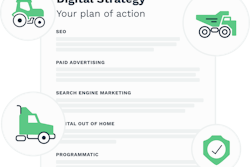Landscape design software can help provide a vision for clients.
Landscape design software can help provide a vision for clients.Photo: Patrick DuChene
There are two sides to every story and to follow up our original article on the relationship landscapers have with landscape software, we’re looking at the positive side of design software today.
While some landscape architects in the earlier story felt that sketching was superior, Patrick DuChene, owner of DuChene Design Solutions, heartily disagrees with this opinion.
“Landscape design software allows me to have the opportunity to run this remote landscape design business that I have,” he says. “I have clients all over the United States and without the use of software I wouldn’t be able to do what I do without it. It expedites my ability to serve my clients.”
DuChene creates designs for landscape contractors who have just met with homeowners who need a drawing. He says that in the recent years as people have become more impatient, the necessity of having a fast turnaround is far more important than being able to produce a hand-drawn project.
 One reason why DuChene likes landscape design software is the accuracy.
One reason why DuChene likes landscape design software is the accuracy.Photo: Patrick DuChene
“They don’t care as long as it is accurate, professional looking and done in a timely fashion,” he says. “If I had to do it by hand I wouldn’t be able to do it so cost-effectively. Also, landscapers are under the gun too. They have a certain season they can work and they’re trying to get as much done when they can.”
According to DuChene, he can get three to five times the amount of work done with a computer compared to doing the project by hand.
“I’m so much faster at being able to turn drawings around and so much more accurate,” he says. “You can sketch drawings and come up with concepts to sell a job and that’s great, but what about when a crew has to go out there and build it? To make it accurate by hand drawing takes much longer to do.”
Yet he does not dismiss the value of hand drawing projects, saying that it is a skill that every landscape designer needs to know as one can’t always rely on having a computer on hand to sketch out an idea.
“I’ll do some sketching on it to get my juices flowing,” DuChene says. “But, to be productive it (hand drawing) needs to be a support instead of the driving message.”
While there is a small niche of clientele who favor having a special hand drawn project, this percentage will not be a landscape designer’s bread and butter, so unless your firm only does a couple drawings a year, buying landscape design software is a very practical thing to do in DuChene’s eyes.
For the old guard who refuse to adapt to this new method of design, DuChene says that they are missing out on freedom, in more ways than one.
“If you own your own business, if you relied on drawing things on a drafting board good luck getting caught up on your work after a vacation,” he says. “You cannot skip a beat when you take your laptop. It allows you to go anywhere you want to go.”
Just recently DuChene explained he went on a trip with his family and was able to stay two extra days thanks to him working five or six hours while there, which paid for the two extra days of stay.
Aside from improving productivity, landscape design software also allows for more creativity thanks to the ease of changing and altering elements in the design and to try something new.
“It’s incredible how much more I can explore a drawing when I can click undo and move a piece and then undo that,” he says. “In one hour can you imagine how many more design options you have if you have that tool to explore different options to solve the problem you’re trying to fix?”
 Detail isn’t lost when working in landscape design software.
Detail isn’t lost when working in landscape design software.Photo: Patrick DuChene
DuChene says that he has encountered many landscapers at trade shows who insist that they can design faster by hand than on the computer, but when he asks them to try to beat him drawing a set of 30 perfect steps on a stair in a certain amount of time they suddenly see his point.
“It’s not me being a wise guy,” he says. “That accuracy you get with software improves a landscape company and helps them build jobs properly and helps them estimate properly too. It’s a very, very competitive industry and you don’t want to be over or underestimating your jobs.”
However, DuChene points out that there is a learning curve for the software and that often landscape designers buy the software and struggle at first and opt to go with what they know instead.
“I think if people give it some time and got over the frustration, it’s very liberating and very fun,” he says. “It spoils you because you can undo and change things so easily. I’m so used to shifting things around, deleting times and trying something new.”
As for which design software to get, DuChene personally uses DynaSCAPE, but he says each of the brands including PRO Landscape and Vectorworks all have their own place in the market.
He likes DynaSCAPE for having the most hand rendered appearance, which is important to him, and it was the easiest one for him to learn.
“Presentation is a major, major factor,” DuChene says. “What you see initially makes a humongous impact on whether you’re going to buy something. You need something that looks great and spectacular.”
Another complaint raised against landscaping software in the previous article was the shift to subscription based services being more expensive. DuChene admits that when DynaSCAPE first moved to a subscription based software, he wasn’t thrilled but soon found the free support and free updates well worth the monthly fee.
“They’re going to get it out of you no matter what, or you can just pay every month,” he says. “People aren’t thrilled about the subscription, but when a company is getting a much steadier cash flow, their ability to innovate is much better.”
When asked about the future generation of landscape designers, DuChene expects they will adopt landscaping software much more eagerly than their predecessors, but still thinks they’ll be taught hand drawing first.
“It’s a fundamental that they’ll be taught,” he says. “I think the creatives like designers are always going to like to draw. I don’t think it’s going to be a lost art.”