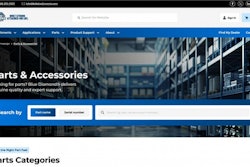When it comes to selling landscaping work, images on your website can be important—particularly for design/build jobs. But have you given much thought to how you display those images? You might be surprised by how important it is that photos are displayed in a helpful way as opposed to just being haphazardly added to your website.
An image gallery is the best place to keep all of your different photos.
However, to maximize the value of that gallery, you'll want to pay attention to some important factors. That includes how you organize the photo gallery and where you make it available. The fact is, if you're going to invest in having beautiful photos, you want to make sure that prospective clients see them.
Why is an image gallery important?
According to Chad Diller, director of client success for sales and marketing agency Landscape Leadership, an image gallery is one of the top five pages that will be viewed on a landscape company's website. In fact, sometimes the only page that surpasses it in views is the homepage. Diller says that in analyzing page views for his clients, he has seen an image gallery receive up to 20 percent of a client's website traffic.
Considering how many prospective clients will end up looking at your image gallery, it's important that you set it up wisely. Keep in mind that the goal of an image gallery is to help move prospects forward in the sales process. They've already come to your website because they've found you in a Google search or heard about you. Your image gallery will help to validate their interest and help them to determine whether you are a company worth pursuing.
Organizing an image gallery
According to Diller, it typically works best to have a single photo gallery (one web page) with the images broken into specific categories. This makes for a user-friendly experience that allows website visitors to search (or filter) images based on the type of landscaping project they want to view.
"This is called a dynamic gallery," explains Diller. "It's not just a static web page with an overwhelming number of random photos. Website visitors can apply filters to help narrow down their search to images they want to see."
Diller says that Rock Water Farm is a great example of a dynamic gallery that has searchable content.
Of course, you could also organize images by "client project," suggests Diller. This is another strategy that has worked for some of Landscape Leadership's clients, including High Prairie Landscape Group.
While there's no question that this is important for design/build companies, Diller says that commercial landscaping companies can also apply the same concepts. He suggests organizing images based on property types like Resorts/Hotels, Industrial, Community Associations, Retail, and more.
Level Green Landscaping is a great example of a company that has an image gallery organized by property type.
"No matter how you decide to organize your gallery, the goal should be to make the search and viewing experience as easy as possible for your prospective clients," Diller sums up.
Where to feature your gallery
As mentioned, an image gallery is best suited as a unique page on your website. The key, says Diller, is to ensure it's easy to find on your site. That means it should be accessible from your website's main navigation. While the image gallery is rarely the first thing that prospective clients see, it will be one of the first ways that they start to "qualify" you as a company they might be interested in actually hiring.
In addition to having a link to your gallery on the main page, you might also want to consider featuring some of the top photos from your gallery on a particular service page. For instance, if you have a service page about the patios that your company builds, it might make sense to choose three really great photos of patios that you can include on that page, which link to the main gallery so that they can see more. This is a smart way to generate more interest.
Rock Water Farm uses this strategy on its Hardscaping & Masonry page. Visitors get a sneak peek of some of the photos, which then link back to the gallery.
A few best practices
As you think about adding or enhancing your image gallery, Diller says to keep a few more best practices in mind.
For one, remember that five great photos are a lot more valuable than 20 average ones. Your image gallery should only show off your best work. If you are just starting out, don't assume that putting every photo up is a good idea. Less is more until you have better-quality shots.
Another best practice is to use "Before and After" images when you have them available, says Diller. These can be incredibly powerful to demonstrate the way you were able to transform a property.
"Just make sure that these images must be positioned next to one another and with captions," Diller urges.
The last thing that you want is for a prospective client to think a "before" shot is your finished work.
Finally, make sure that you are investing in professional photography and getting the most out of that experience. You can read this entire article on photography for more tips on how to get the most out of your photos. One tip from Diller is to make sure you include people in some of your shots. One static shot after another can get boring. But when you include people in the images, your prospects can start to picture themselves in that space. A great example of this is from Blanchford Landscape Group, whose image is shown at the top of this story. They often use people in their gallery shots.
At the end of the day, your image gallery won't be very impressive or meet your goals if you don't have great shots in it. Images are powerful and they can absolutely help you to sell more work—as long as you are using them wisely.