 The multiple drawing views lets the user set up multiple panes that can be viewed simultaneously.
The multiple drawing views lets the user set up multiple panes that can be viewed simultaneously.Photo: Vectorworks
Vectorworks unveiled its 2018 software and this release focuses on improving workflow, allowing users to work smarter with new features such as multiple drawing views.
This addition allows designers to have multiple views of a project open simultaneously. They can begin work in one view pane and finish it in another, even if it is on a different screen. Landscape architects can see the effect of a design change across the various views including 3D, plan, section and elevation views.
Another major feature that can be found in Vectorworks Landmark 2018 is the direct site model contour editing. This update lets users edit a site model in 2D with direct contour editing. According to Vectorworks, modifying contour lines is now as easy as editing a polyline.
Beta tester Bryan Goff, who is director of design and sciences at Grey Leaf Design, was particularly fond of this addition.
 Users can push and pull the site contour lines in 2D.
Users can push and pull the site contour lines in 2D.Photo: Vectorworks
“Our digital terrain modeling workflow with the site modeling tools was quiet often a lot of experimentation and modification to achieve the desired grade,” Goff said. “Now with the ability to directly edit the site model contours in Vectorworks 2018, our workflow has been cut in half. This has greatly improved our design production, giving us a higher profitability on site grading throughout.”
When Vectorworks CEO Biplab Sarkar spoke during the keynote presentation at Vectorworks’ 3rd annual design summit, he pointed out that a majority of the new features added to the software each year comes from the users.
“All the features that I see this time around in 2018 in Vectorworks invariably came from some user,” Sarkar said.
Following the theme of improving users’ workflow, Vectorworks has continued to work on improving its worksheets to connect design with analysis. Designers can create complex worksheets without having to enter formulas or recall how to access data from different record formats. Also, users can create custom worksheets with the information they need from a drop-down selection.
In Vectorworks Landmark specifically, the software company has refined several different features, including the irrigation toolset, which was introduced last year. Previously, drip irrigation was done automatically, but now landscapers have more flexibility by drawing drip zone layouts. Calculations are still possible for both snake and branched drip line layouts.
There is a new foliage tool that can create realistic hedges and leafy areas on structures such as pergolas to create more realistic landscape designs, and the plant tags have been enhanced so that users can include plant images within their 2D plant tags to improve the readability of landscape plans.
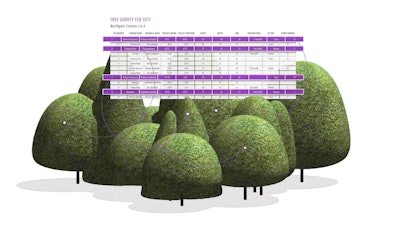 Tree survey data can be imported with ease now.
Tree survey data can be imported with ease now.Photo: Vectorworks
Vectorworks has also streamlined the process of generating existing site conditions from geographic information system (GIS) and tree survey data, so now there is no need for external tools. Geolocated tree species data can now be used to create existing tree objects and can be exported back to clients via Shapefile, TXT or DXF formats.
“It’s a mini command that imports tree surveyor files,” said Vlado Stavev, director of product management at Vectorworks. “It’s a table of information with coordinates of each tree and information on the tree. So, we have the command that can import this table into Vectorworks and transfer the data into stake objects or plant objects.”
Aside from all of these user-driven advancements, Vectorworks is also continuing to explore in the realm of virtual reality (VR) and augmented reality (AR). Last year the company debuted its VR capabilities and now offers a 360-degree interactive view of models.
It is also working on AR and displayed a prototype of designs being viewed in real-world scale. Sarkar estimates this ability will be available in the first half of next year.
“Our philosophy everywhere is that it has to be integrated,” Sarkar said. “We cannot have a third-party VR solution or a third-party AR solution talking to Vectorworks. It has to be inside Vectorworks and it has to be low priced.”
A feature that is currently in the works possibly for Vectorworks 2019 is direct site model contour editing in 3D, which could be ideal for storm water management design.
“Once you are able to do that, it’s quite easily to calculate the flow of water and actually create channels on your site model,” Sakar said. “It’s in the pipeline, but we’re not there yet.”
For more information on Vectorworks 2018, click here.










