 The finished patio project Live Green did.
The finished patio project Live Green did.Photo: Image courtesy of Live Green Landscapes Associates, LLC.
If you are looking for a competitive edge against other landscaping companies, you don’t always have to jump to the conclusion that lowering the price tag is your only option.
For some customers, being the least expensive company isn’t as important if you are able to wow them in other departments. One of these areas is through the landscape design itself. For a homeowner who isn’t in this field day in and day out it can be hard to visualize some of the grand schemes being described unless there is something in front of them.
“It’s easy to produce a 2D plan,” said Aaron Raines, residential landscape architect for Live Green Landscape Associates, LLC, based in Owings Mills, Maryland. “Anybody can draw out a 2D plan in most softwares, but when you can turn it into a 3D model and put in shadows and all these lifelike details, that’s absolutely a huge selling feature to our clients when we can show them exactly what their backyard patio or their planting design or their lighting design at night are going to look like. That’s a huge advantage for us.”
Raines and his co-workers’ landscape software of choice is Vectorworks and they have been using it since 2009. He feels it is the design software’s technical abilities that give Live Green a competitive edge.
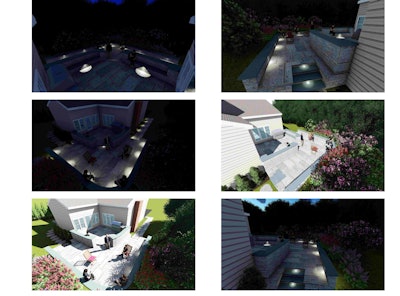 Renderings of the patio Live Green did.
Renderings of the patio Live Green did.Photo: Images courtesy of Live Green Landscapes Associates, LLC.
“There’s so much detail from design,” Raines said. “Kind of like the old school AutoCAD perspective with the super detailed construction standpoint. It’s very intricate and has almost engineering-like modeling capabilities down to the more simplified rendering abilities. Whereas a lot of other landscape design software is a little bit more basic. It doesn’t have the technical capability. It just has the simplified ability to make something look nice, but when you really get into the nitty gritty details those other softwares don’t have that ability that Vectorworks does.”
Live Green previously worked with AutoCAD and Google SketchUp, but doesn’t use AutoCAD at all anymore and only uses SketchUp for some modeling.
Raines was attracted to Vectorworks at first by the sheer versatility of it and appreciated the ability to toggle between the 2D and 3D versions of the design. Another big deciding factor for the company was the customer support.
“Eric Gilbey and his team really made the decision kind of easy compared to other software because one they’re local, but not that that really matters in today’s digital world, but they’re always there to help with questions and support and so that made a lot of difference in our decision,” Raines said.
Gilbey is a landscape architect industry specialist for Vectorworks and uses his background in landscape architecture and CAD to help in the development of Vectorworks Landmark.
While Raines says the learning curve for Vectorworks is pretty intuitive and is a fairly easy transition for anyone who has experience in another computer rendering program, there are always a few little differences.
He advises asking for support whether it comes from Vectorworks or the online user community. There is also a plethora of YouTube videos for those who want to self-teach.
“Vectorworks is able to help us with anything really quickly and easily so I would just say if for nothing else and you’re comparing softwares, the customer service wins for Vectorworks if all else was equal so I think that’s something that I’d tell people,” Raines said. “It’s hard to quantify or put a price on that service, but with Vectorworks products that makes it an easy decision in my mind.”
Raines’s favorite feature about Vectorworks is the ability to work in all sorts of different file types. When working with other firms, he can convert CAD files into Vectorworks ones or vice versa.
“We can take Vectorworks files and export them into programs like Lumion and do even more advanced renderings to really adjust the look and the feel of the design so that’s one of the really great features,” he said.
When asked what he would change about Vectorworks, Raines said he feels there are almost too many features in the software.
“Sometimes I think it’s almost overkill especially for the level of design that we’re doing sometimes it feels like there’s so much there that we never even touch or never feel the need to use in the program so that would be my one really kind of negative or complaint would be,” he said.
Despite this one complaint, Raines says Live Green uses Vectorworks on a daily basis.
“We come to every single client with a 3D plan with a model done in Vectorworks to show all the details from planting design to construction details to renderings, everything and so we’re using it all the time,” he said. “We really couldn’t do our job without it.”









