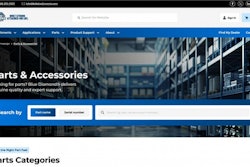Photo: Pixabay
Photo: PixabayWhen it comes to finding great employees in the green industry, social media sites are often unexplored terrain.
Casually called the “professional Facebook” site, LinkedIn has become one of the most popular methods of finding new employees and launching recruiting methods. For those in the business of landscaping, social media sites such as LinkedIn have proven to be beneficial when it comes to hiring reliable workers.
When utilizing LinkedIn for hiring purposes, it’s important to remember the many positives that come with using this site, two of which are the ability to post the position as a classic job and search for potential hires by specific criteria.
To learn how to get the full benefits of finding employees on LinkedIn, check out the following tips.
Why should you use LinkedIn?
According to the blog SalesForce, LinkedIn can be thought of more as a cover letter for potential employees instead of just a resume, as the site allows users to list a multitude of information on their profiles. The following are examples of standard information users can list on the site:
- Headshot
- Current location
- How they describe themselves (their headline)
- Skills (plus the number of people who endorse them for these skills)
- A summary of their professional history
- Recommendations and testimonials from people they have worked with
- Specific details about present and past job history
- Projects they have worked on
- Books, articles or other published works
- Media they created (video, slideshows, documents, etc.)
- Educational background, including courses taken and test scores
- Certifications
- Volunteering history and causes they support
- Blog content they’ve written
- Organizations they belong to
- Hobbies and interests
- LinkedIn groups they belong to
- News topics on LinkedIn they follow
- Companies on LinkedIn they follow
- What they are interested in achieving on LinkedIn
- Contact information (Twitter, Skype, website, email)
Depending on whether or not users have their information public or private will determine how much information you have access to, but in most cases, employers may be able to see things such as common connections and whether or not they have the premium account.
Posting and announcing job listings
One of the more popular elements of LinkedIn is the ability to post jobs and, for those searching, look through available positions.
LinkedIn offers employers the opportunity to either create their own custom job listing or work from a template that will fill in certain sections based on information that’s available, such as information from your company’s page.
As with most sites, you will have to pay to list the job posting on the site, and rates can vary by location and based on how many listings you post. SalesForce notes that employers have the option of paying for a package of five to 10 for a per-listing discount.
Interested applicants can also have three ways to apply for the position once it’s listed: through LinkedIn, via email or by visiting a specific page on the company’s website. LinkedIn also allows companies to view real-time analytics, see job viewers and applicants and visit their profiles, depending on their account settings and status.
However, if you don’t want to pay to post an open position on the site, another option companies can take is to announce job listings on your company’s LinkedIn page or through the profiles of your employees. If employees are in a group on LinkedIn, they can also potentially post these listings in the group if it’s allowed.
Creating ads
As the saying goes in business, “You have to spend money to make money.” With this in mind, it’s a good idea to consider creating job advertisements on LinkedIn. As you know, ads aren’t free, but they can sometimes prove better on your budget than a job listing.
There are two options when it comes to creating ads on this site, according to SalesForce. First, you can create a text ad that can appear in groups of three on the sidebar to the right, or you can create what’s called sponsored content. This will appear in LinkedIn’s news feed.
The difference between running a job listing and an ad is that when using an ad, you can narrow down the audience that sees the job listing based on the ad’s criteria.
The audience can be narrowed to include only people from a specific company or job field, companies of similar size, those who attended a certain school or university and more. By using these filters, the number of applicants you’ll have to ultimately sort through can be drastically reduced, and it can help ensure you get quality applicants as well.
ProFinder
SalesForce also takes note of LinkedIn’s pilot program called ProFinder, which is said to help businesses find freelancers with specific skills, such as:
- Design
- Writing and editing
- Accounting
- Marketing
- Legal
- Real estate
- Software development
- IT services
- Business consulting
- Financial services
- Coaching
- Insurance
- Photography
- Home improvement
Granted, this program is designed for freelancers, but if you have a dedicated freelancer that can work with your company for a certain amount of time, it’s possible that he/she could one day transition into a more permanent position with the company.
Regardless of which avenue your company takes, harnessing the power of social media to recruit employees is an up-and-coming method that will only grow as technology does.